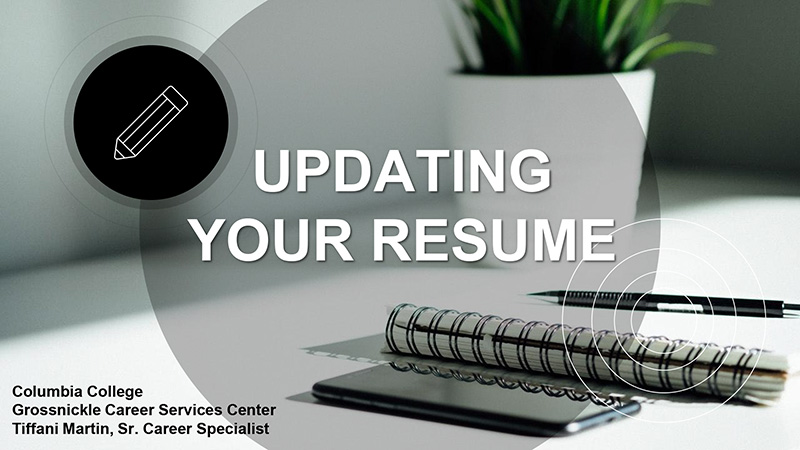
Tips for Modernizing Your Resume
Virtual Alumni Workshop | October 14, 2020
The purpose of a resume is ultimately to secure a job interview. It’s your first impression with a potential employer, and it may have mere seconds to stand out. Tiffani Martin, senior career specialist at the Grossnickle Career Services Center, led a virtual workshop for Columbia College alumni on how to modernize your resume. Here, we will recap highlights of her presentation, including what you should or should not include and formatting tips for today’s market.
As with an effective resume, we are going to lay out the ground rules in quick-to-process bullet points with brief, yet descriptive, explanations.
What to include
- Contact information – Name, email, phone
- Education and degrees, as well as certifications with dates (as these are timely in nature)
- Relevant work experience o Include details of transferable skills, goals reached, top achievements
- Show “soft skills” here – these are described in your behaviors, such as being detail-oriented, organized or having good time management skills; incorporate into your job duties
- How does your experience express critical thinking, professionalism, teamwork, flexibility and adaptability?
- Relevant skills and interests
- “Hard skills” are technical abilities, such as computer and software usage, social media management and additional languages spoken; these can be listed specifically in a bulleted list
- “Extras” include volunteering (not a one-time assist but major projects or on-going programs), community involvement, research (papers or publications written in your field) and professional organizations
What not to include
- Hobbies are okay, but make sure they speak to the role
- No need to include a full physical address, as recruiters will call or email
- Avoid information that speaks to personal political or religious beliefs
- Unconscious bias may be triggered by references to age, such as when you graduated high school
- Remove dates from education and keep focus on employment in the past 10 years
- You can also focus on length of time vs. specific dates, such as “10 years of management experience”
- No longer need to specify “references available upon request”
Formatting tips
- Resume “wizards” may be difficult to stylize – better off starting with a clean Word doc
- Keep margins 0.5 to 1 inch in width
- Maintain consistency with type sizes and fonts (try Calibri or Arial instead of Times New Roman)
- Just because it looks right doesn’t mean it is! Ask a friend – or the Career Center – to take a look
- Use bullet points and brief descriptions – avoid long paragraphs!
- Section headers and dividers are extremely helpful when skimming your resume. Recruiters may be looking for a specific piece of information and will give only 6 to 12 seconds to find it.
- New graduates are encouraged to keep a resume to one page; more experienced workers may use a second page
- Always convert your resume document to a PDF
Additional resources
- Review this workshop’s PowerPoint presentation – click here to download!
- Columbia College offers access to Handshake, a national job search system
- Graduates prior to 2013 may contact Career Services to set up a password
- Graduates after 2013 should have a password but can call for assistance
- Check out the resources library for articles on cover letter templates, the value of networking, negotiating a salary and job search resources
- Schedule an appointment with a staff member in the Grossnickle Career Services Center
Presenters: Tiffani Martin and Dan Gomez-Palacio, Grossnickle Career Services Center
Moderator: Keith McIver, Director of Alumni Development